Hello!
This post is a short update on the progress of my new Budget Planner software. In the original version the layout was fixed and used vertical and horizontal scrollbars for the entire view as needed. In my current version, I am working to avoid this situation. Below is an image from one of the main views of the program.
In terms of flexibility, this page utilizes the responsive design built into Tkinter's Treeview widget. In particular, our treeview is able to expand to the size of its containing box.
Moving to the next topic, note that the current version of this software contains SQL support for storing data. Integration of budget transactions has not been added yet. The focus so far has been on getting the database to work, creating the main views, and moving between the main views.
The included image displays what I currently refer to as the gallery view. Currently this program has 4 views: the homepage, the gallery, the exhibit, and the detail view. The gallery contains links to the exhibit pages, but we can expand these to show links to the detail pages as seen with the expanded "Main" row.
Currently, the homepage, gallery, and exhibit views are very similar offering the ability to add, remove, or edit an entry. The detail view currently does little more than display a name.
The next stage of work will involve creating an attractive view for the detail page and integrating appropriate database support for these entries. There are also some small quirks that can be improved on the first three main views. For example, in the current image the ID and Parent ID along with Generation and an extra copy of the Name columns are displayed for production reasons. These can be turned off. We can also reduce some of the noise in the recorded time stamps.
Listing all the items in the to do list would be lengthy, but a nice feature that could be added in the future would be a display for how many transactions there are in a row entry. For example it could be useful to know how many transactions we have in the "January 2024" row without having to open the detail view and counting them.
Overall, this project has been great to work on. I am hopeful to have a usable build some time in 2024.
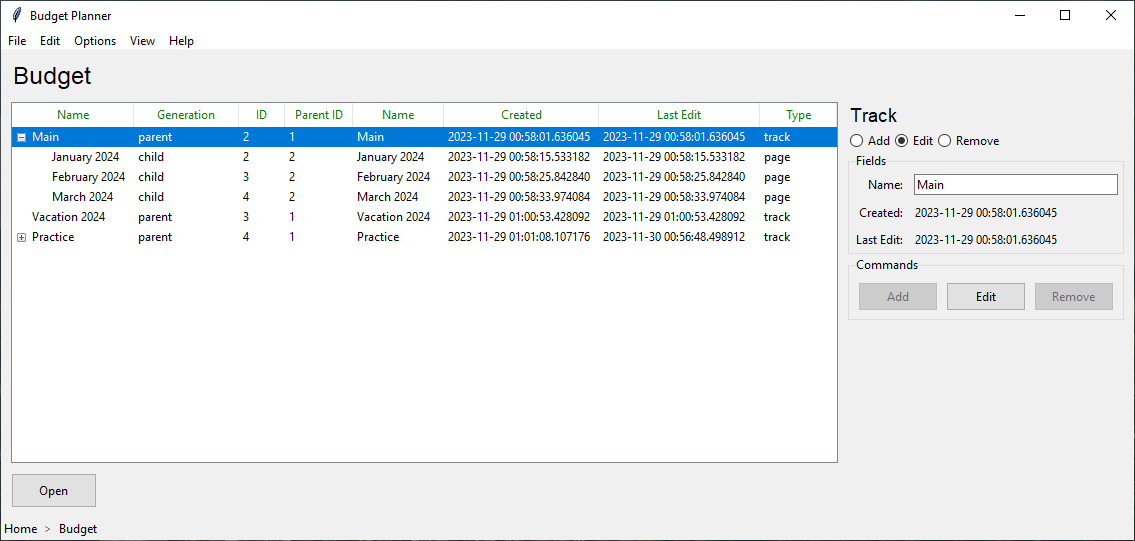

Add a new comment